Immediate Shutdown in Windows
Usually windows will take 30 to 2 mins to shutdown the system .. Here is a tip that will give us the power to shutdown immediate a windows system . “Just like switching off a bulb”
To do this , open the task mananger by pressing CTRL+ALT+DEL .
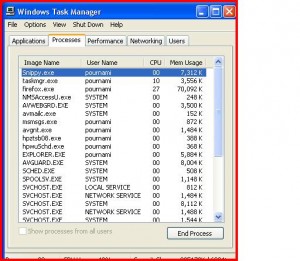
Then Click on the shutdown menu ..
after that click on the Turn Off Menu By Pressing Ctrl Button , then click ..
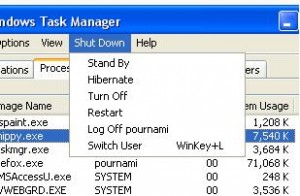
You can see that the system will turn off immediately… when u switch on the pc you will find that there is not scandisk , or any checks comming up .. .I am oing this .. and found no probs .. The same is applicable to the hibernate link in the shutdown menu …